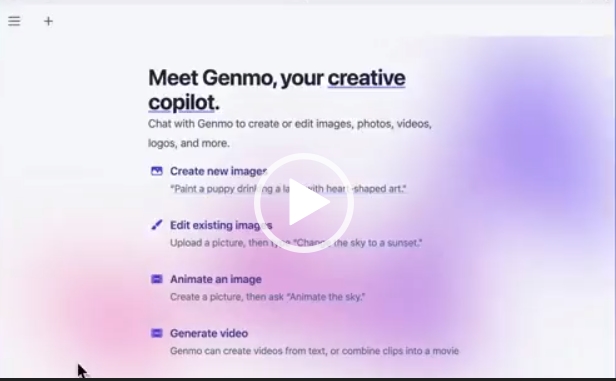Are you looking for new and exciting AI tools to try out? Look no further! This week, I searched through over 100 new AI tools and found the top 10 most interesting ones that you’ve never heard about. From creating videos and images from text to having a personal AI lawyer at your fingertips, these tools will revolutionize the way you work and create. Keep reading to learn more about these game-changing AI tools.
-
Genmo: Create and Edit Videos or Images from Text Using GPT-4
Have you ever wished you could create a video or image just by typing out the text? With Genmo, now you can! This innovative tool uses GPT-4 to generate video or image content based on the text you provide. You can also edit the content to make it exactly what you want. Whether you’re a marketer, content creator, or just looking to make some fun videos, Genmo is definitely worth checking out.
-
StealthGPT: AI Writing Tool that Generates Human-like Responses without Being Detected by AI-detection Systems
2. StealthGPT
AI writing tool that generates human-like responses without being detected by AI-detection systems.
(use carefully) pic.twitter.com/bczegYHwif
— Rowan Cheung (@rowancheung) March 29, 2023
Do you need to write content that passes AI-detection systems but still sounds human-like? StealthGPT is the perfect tool for you. This AI writing tool generates responses that are almost impossible to distinguish from those written by a human. But be careful when using it – this tool can also be used to create fake reviews and other fraudulent content.
-
GPTAnywhere: ChatGPT Chrome Extension that Lets You Use AI Anywhere on the Browser
3. GPTAnywhere
ChatGPT Chrome extension that lets you use AI anywhere on the browser. pic.twitter.com/Wiy4wrMttj
— Rowan Cheung (@rowancheung) March 29, 2023
Do you ever wish you could use AI for any text input on your browser? With GPTAnywhere, now you can! This Chrome extension lets you use ChatGPT anywhere on your browser, whether you’re filling out forms, writing emails, or just browsing the web. It’s easy to use and can save you a lot of time and effort.
-
Perplexity for iPhone: Use AI to Take Notes and Find Cited Sources
4. Perplexity for iPhone
Perplexity is similar to ChatGPT but it also provides cited sources and voice search.
It's now available on iPhone. pic.twitter.com/LFZl5wh67B
— Rowan Cheung (@rowancheung) March 29, 2023
Perplexity is similar to ChatGPT, but it also provides cited sources and voice search. It’s now available on iPhone, so you can easily take notes and find sources on the go. Whether you’re a student or a professional, Perplexity is a great tool for anyone who needs to take notes and find sources quickly and easily.
-
Quizify: Create Quizzes 20x Faster Using AI
5. Quizify
Create quizzes 20x faster using AI. pic.twitter.com/46IejteTOB
— Rowan Cheung (@rowancheung) March 29, 2023
Creating quizzes can be a time-consuming task, but with Quizify, you can create quizzes 20x faster using AI. This tool generates questions and answers based on the content you provide. You can also customize the quiz to your liking and add your own questions and answers.
-
FlowCog: SaaS Financial Projections Made Easy Using AI
6. FlowCog
SaaS financial projections made easy using AI. pic.twitter.com/Ky6mqXjGYN
— Rowan Cheung (@rowancheung) March 29, 2023
Do you struggle with financial projections? FlowCog is here to help! This SaaS tool uses AI to make financial projections easy and intuitive. Whether you’re a small business owner or a financial analyst, FlowCog can save you time and effort by automating the tedious parts of financial projections.
-
Beatoven: Create Customizable Royalty-Free Music Using AI
7. Beatoven
Create customisable royalty free music using AI. pic.twitter.com/QmkyUdyMLI
— Rowan Cheung (@rowancheung) March 29, 2023
Creating music can be a daunting task, but with Beatoven, anyone can create customizable royalty-free music using AI. This tool generates music based on the genre, mood, and style you select. You can also customize the music to your liking and use it in any project without worrying about copyright infringement.
-
Reflect: Use OpenAI’s GPT-4 in Your Notes and Write Your Own Custom Prompts
8. Reflect
Use OpenAI's GPT4 in your notes, and write your own custom prompts. pic.twitter.com/vlFUCsGTej
— Rowan Cheung (@rowancheung) March 29, 2023
Reflect is a note-taking app that uses OpenAI’s GPT-4 to provide suggestions and generate content based on your notes. You can also write your own custom prompts and Reflect will generate content based on those prompts.
-
AI Lawyer
9. AI Lawyer
Personal AI lawyer at your fingertips. pic.twitter.com/bCNinGgi8s
— Rowan Cheung (@rowancheung) March 29, 2023
Have you ever found yourself in a situation where you need legal advice but don’t want to spend a fortune on a lawyer? Look no further than AI Lawyer! This personal AI lawyer is at your fingertips and ready to assist you with legal inquiries. Powered by GPT-4 technology, AI Lawyer can provide legal guidance on a variety of topics, from business law to intellectual property law.
With AI Lawyer, you can save time and money by avoiding lengthy consultations with human lawyers. Plus, you can access AI Lawyer anywhere, anytime using your smartphone or computer. Whether you’re starting a new business or dealing with a legal dispute, AI Lawyer can provide you with the answers you need.
-
Video Highlight
10. Video Highlight
Summarize and take notes from YoutTube videos in seconds. pic.twitter.com/cX2dYMWeTr
— Rowan Cheung (@rowancheung) March 29, 2023
Do you struggle to find the time to watch lengthy YouTube videos? Do you wish there was a way to quickly summarize and take notes from these videos? Look no further than Video Highlight! This AI tool allows you to easily summarize and take notes from YouTube videos in just seconds.
With Video Highlight, you can quickly identify the most important parts of a video and create a summary that fits your needs. This is especially useful for students and professionals who need to quickly review content or for anyone who wants to save time watching long videos. Plus, Video Highlight is compatible with all devices, so you can access it on your computer, tablet, or smartphone. Say goodbye to wasted hours watching long videos and hello to the time-saving power of Video Highlight.